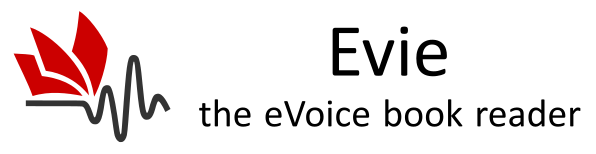Why
Android phones have a feature called Battery Optimization which can be individually turned on and off for each app. If it is enabled, Android will cut power to the app when it is running in background or with the screen turned off, to save battery.
If that happens, reading may stop unexpectedly. For the best reading experience, please turn off Battery Optimization for both Evie and the Speech Engine you use.
Google Pixel – Android 11
– Open your phone Settings
– Open > Apps and notifications -> Advanced -> Special app access -> Battery optimization -> All
Apps -> Evie -> Optimise/Don’t optimise
– Select ‘Don’t optimise’
GOOGLE PIXEL – ANDROID 12
– Open your phone Settings
– Select Apps -> See all apps -> Evie -> Battery
– Options are ‘Unrestricted’ ‘Optimized’ and ‘Restricted’
– Select ‘Unrestricted’
Samsung
– Open your phone Settings
– Applications
– Select three-dot menu (top right corner)
– Select Special Access -> “Optimize Battery usage” -> “Apps not optimized”
– Find Evie on the list and make sure that it is not optimized
Note: In some versions of the Android OS on Samsung phones this process will need to be undertaken
via selecting the Evie app in the settings menu rather than through the battery optimization
menu
HUAWEI
– Open your phone Settings
– Select “Apps” -> “Advanced” (at the bottom) -> “Ignore optimizations”
– Press “Allowed” and select “All apps”
– Find Evie on the list and set to “Allow”
Huawei P30 or P30 Pro
– Open your phone Settings
– Select “Battery” -> “App launch” -> Evie
– Toggle “Manage automatically” to “Manage manually”
– On the screen that will pop up, ensure the following options are toggled:
– Auto-launch
– Secondary Launch
– Run in background
XIAOMI and OTHER MIUI PHONES
– Open your phone Settings
– Additional Settings -> Battery & performance -> Manage apps’ battery usage
– Choose apps find Evie on the list
– Make sure that it is not optimized
SONY
– Open your phone Settings
– Select “Battery” -> (…) menu in the top right corner -> “Battery Optimization”
– Select Apps -> “Evie”
– Make sure that it is not optimized
OnePlus
– Open your phone Settings -> Select “Battery” -> “Battery Optimization”
– Switch to the “All apps list” (top menu)
– Select Evie and choose “Don’t optimize”
Motorola
– Open your phone Settings
– Select “Battery” -> Tap the menu in the top right corner
– Select “Battery optimization” -> “Not optimized” -> “All Apps”
– Find Evie on this list -> “Don’t Optimize”
LG
– Open your phone Settings
– “Battery & power saving” -> “Battery usage” -> “Ignore optimizations”
– Turn it for Evie